

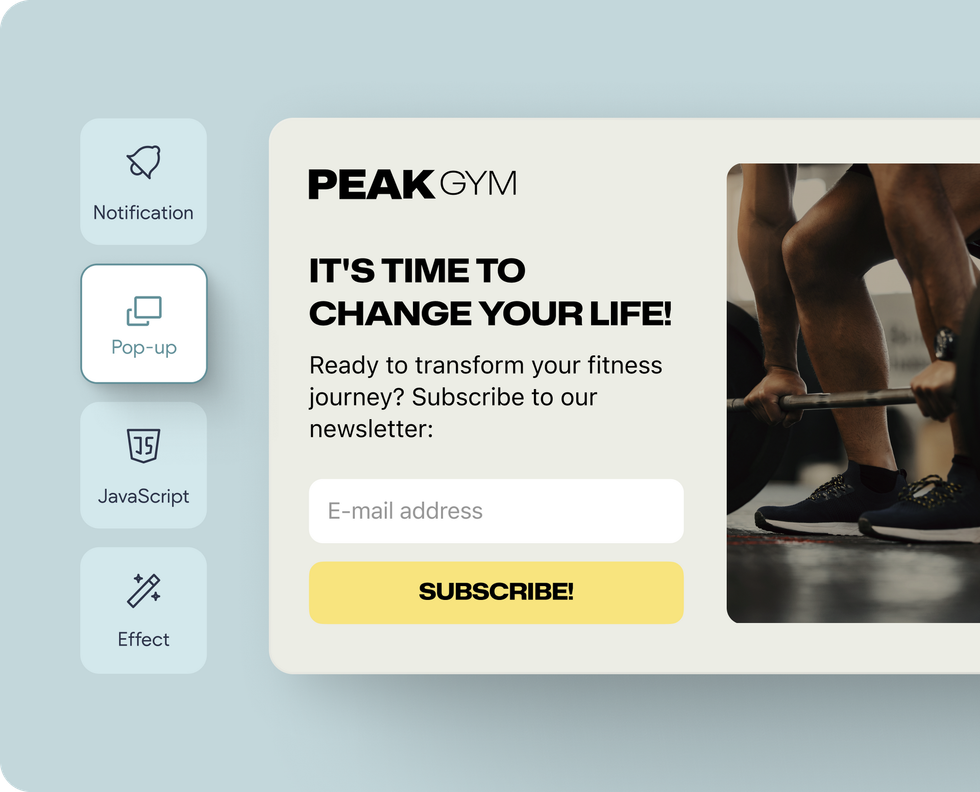
Simplify your site’s personalization with Duda’s intelligent automation. Create engaging, relevant experiences for each visitor to enhance conversions.
Simplify your site’s personalization with Duda’s intelligent automation.
Create engaging, relevant experiences for each visitor to enhance conversions.
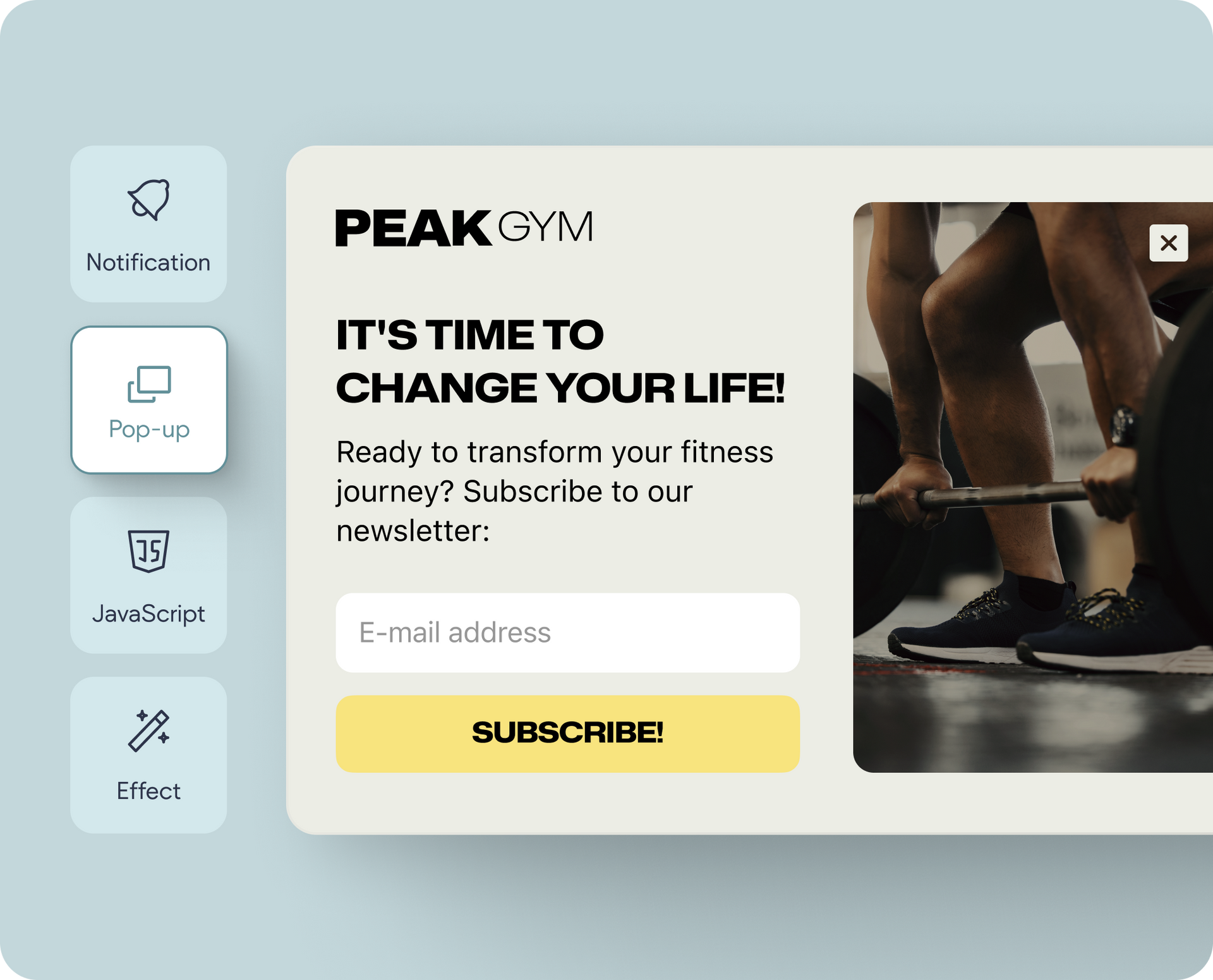
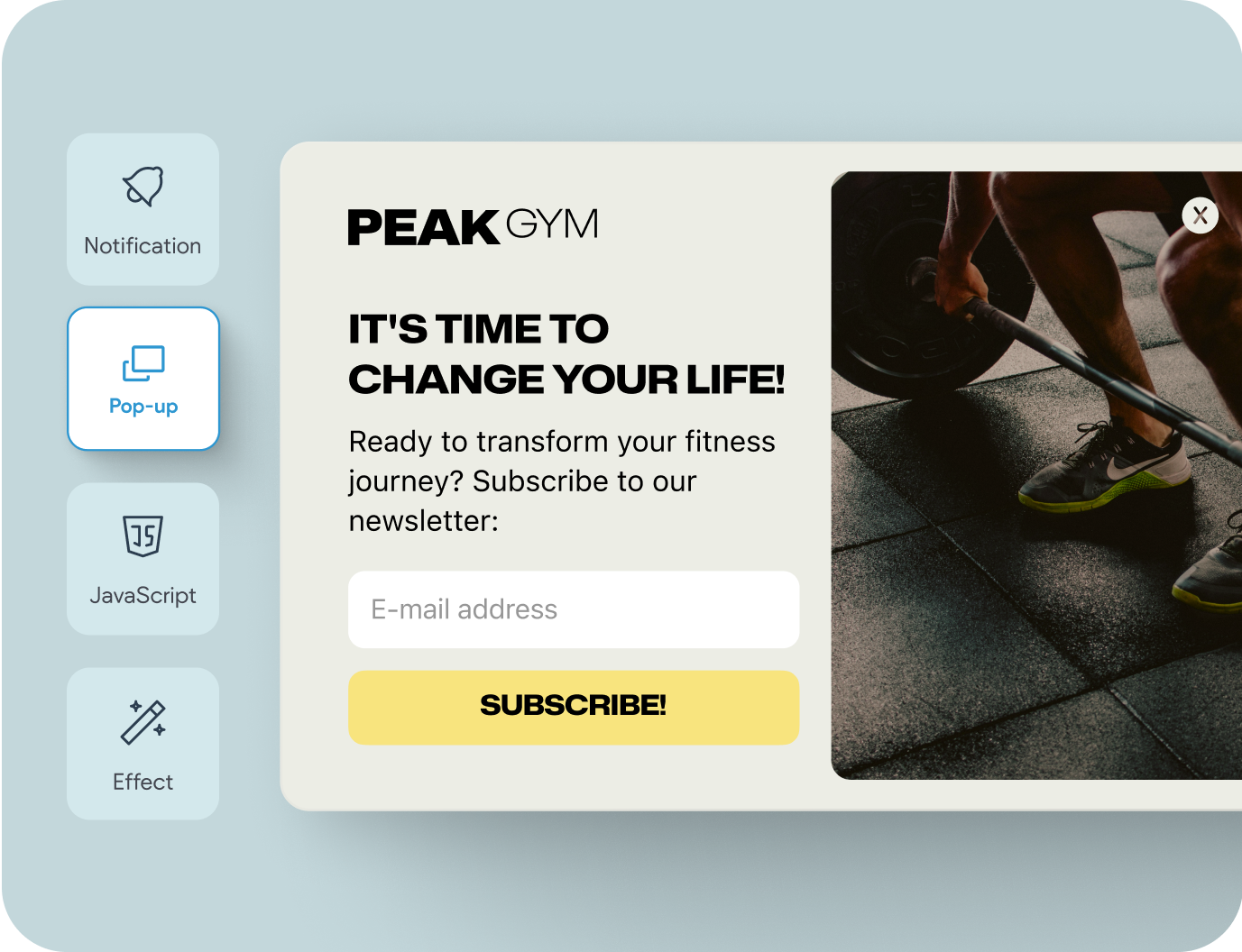
Simplify your site’s personalization with Duda’s intelligent automation. Create engaging, relevant experiences for each visitor to enhance conversions.
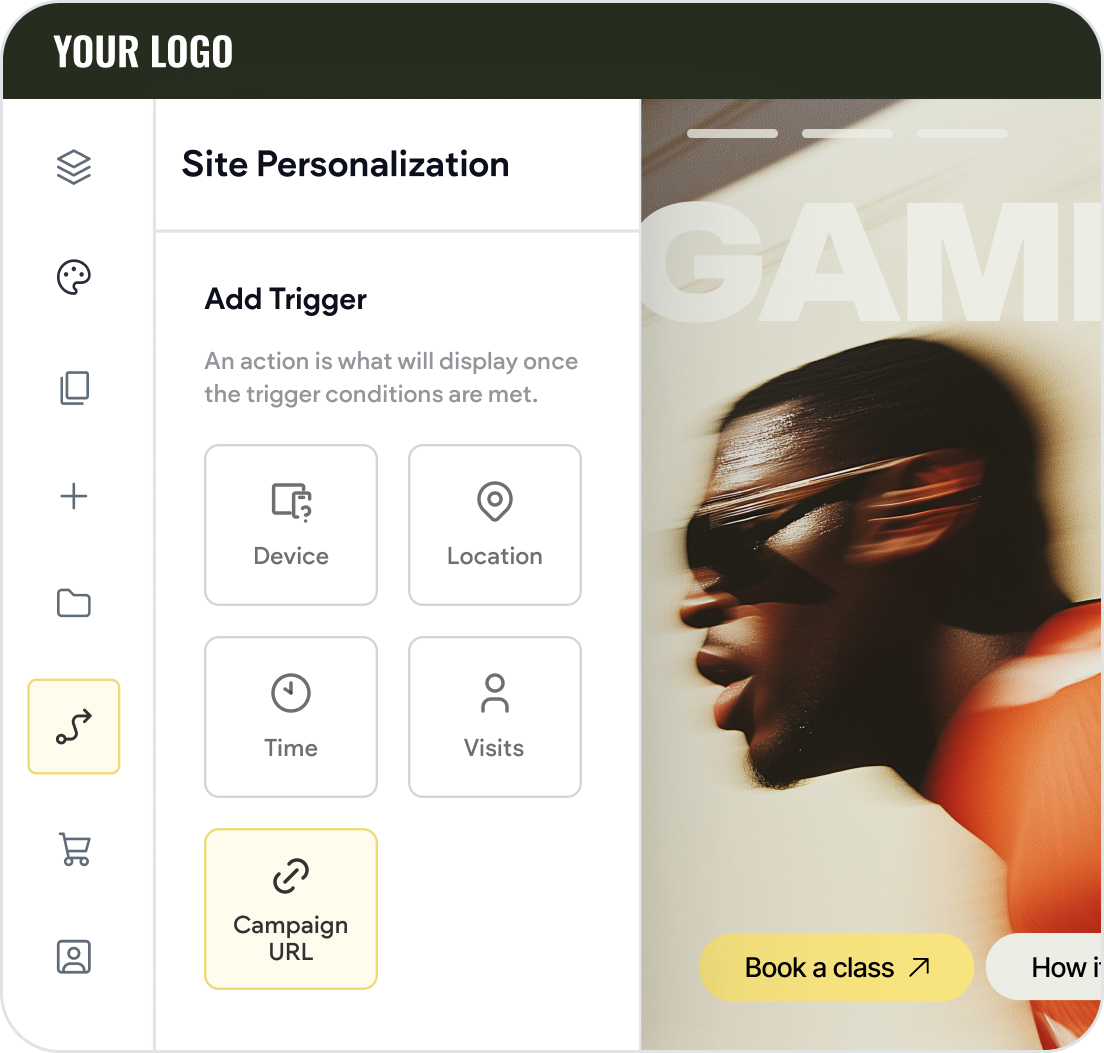
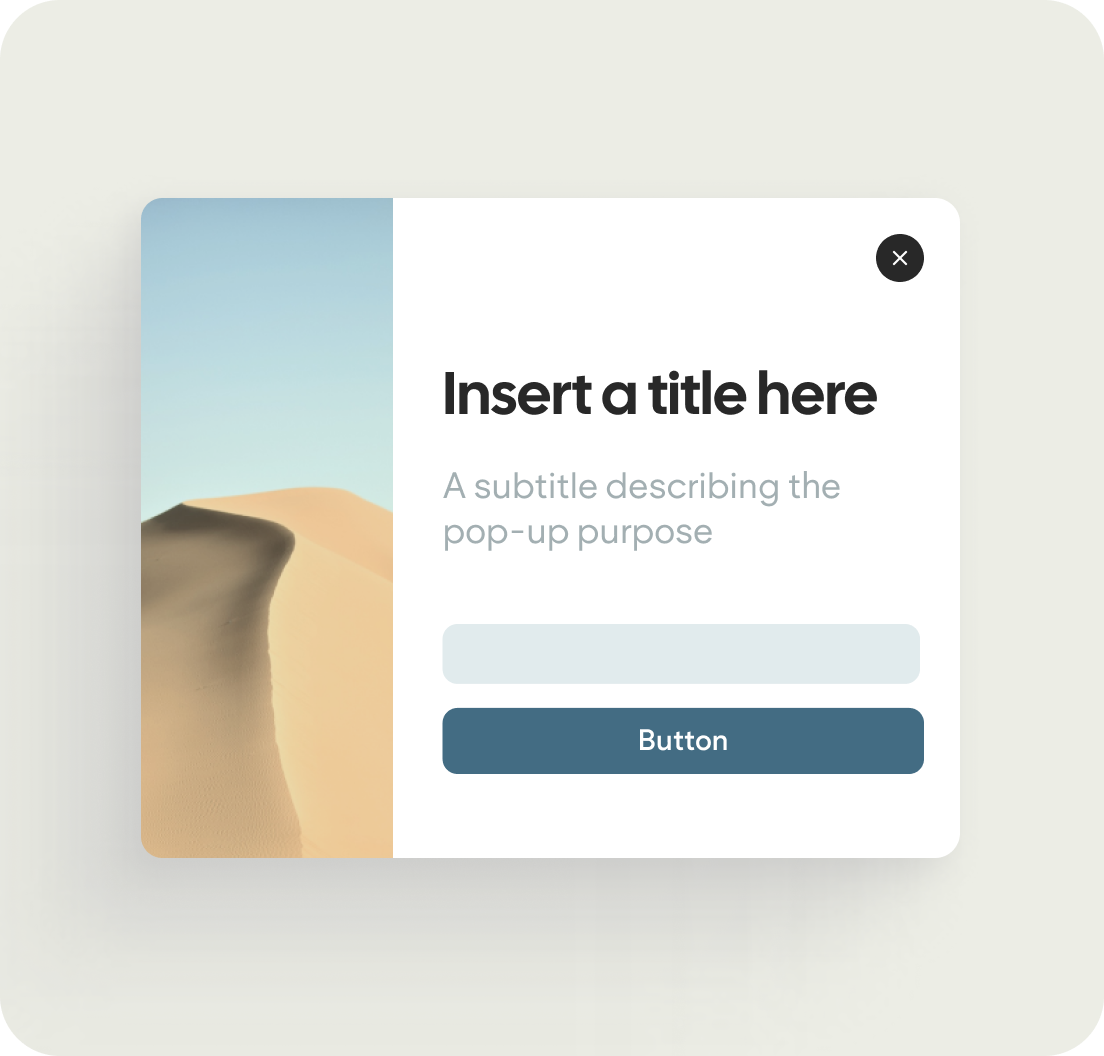
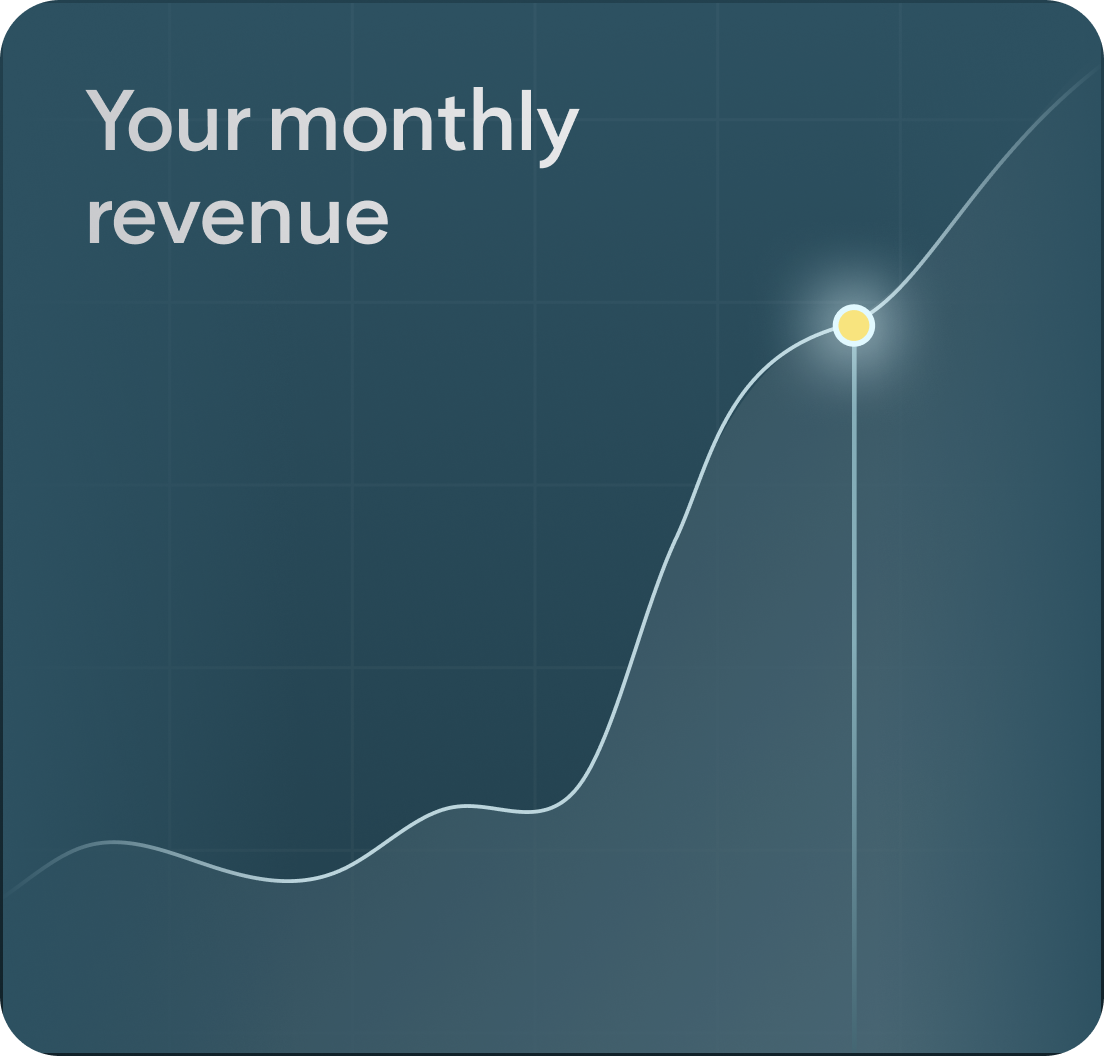
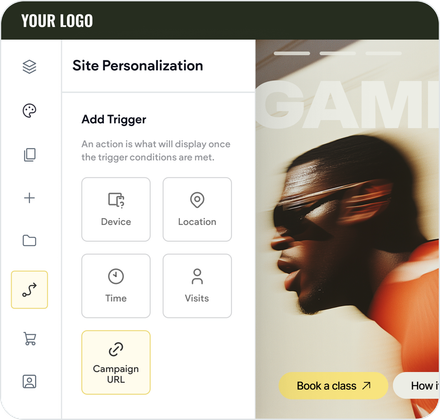
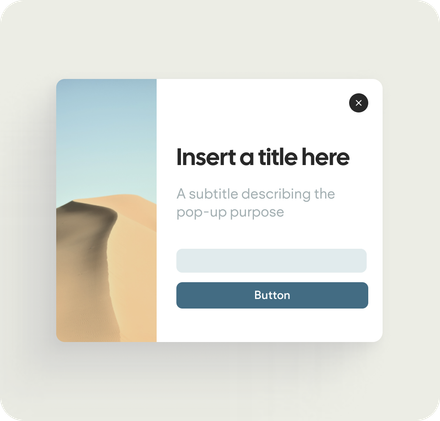
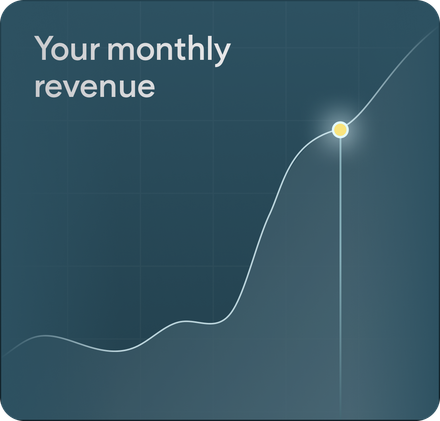
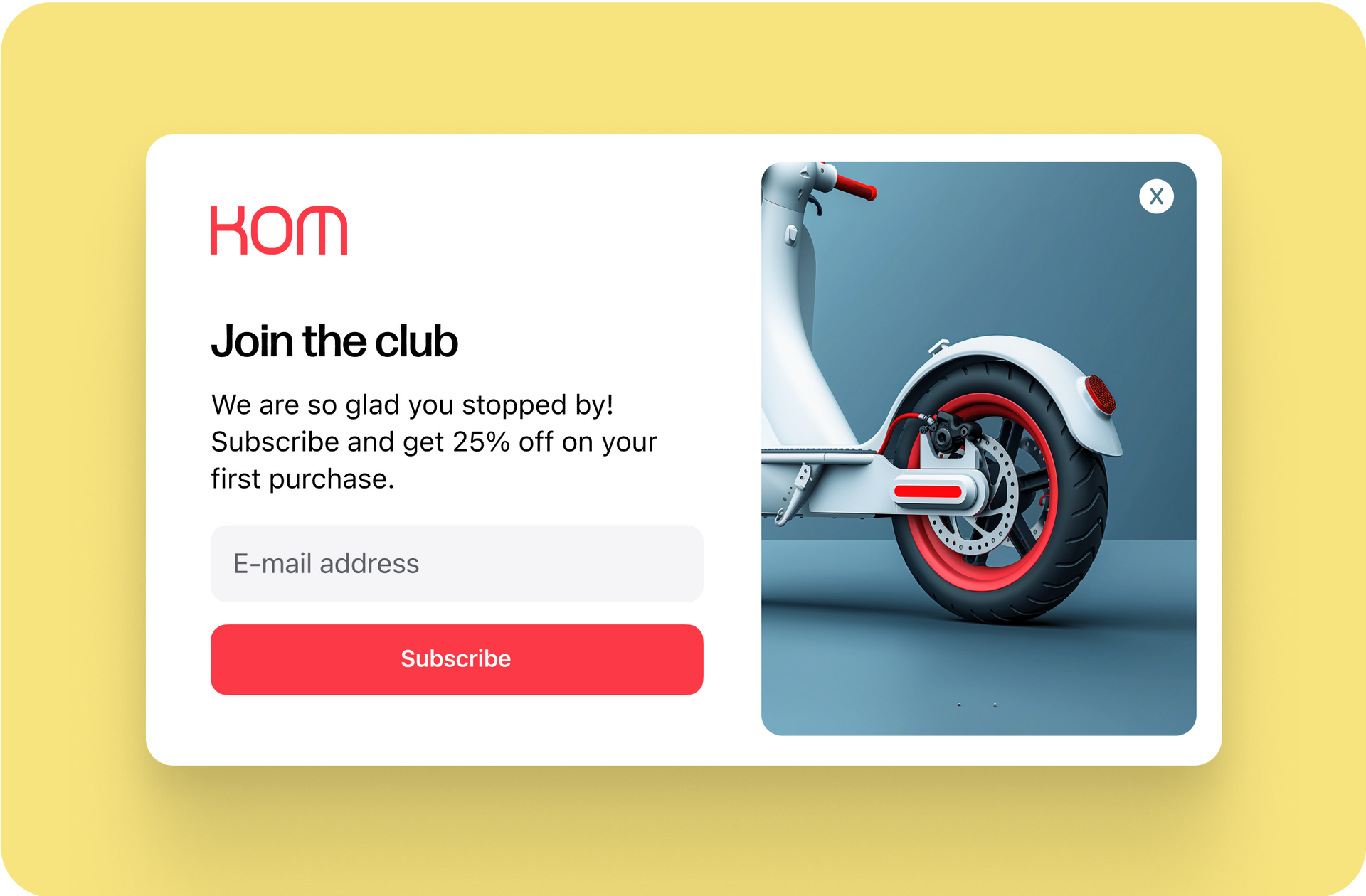

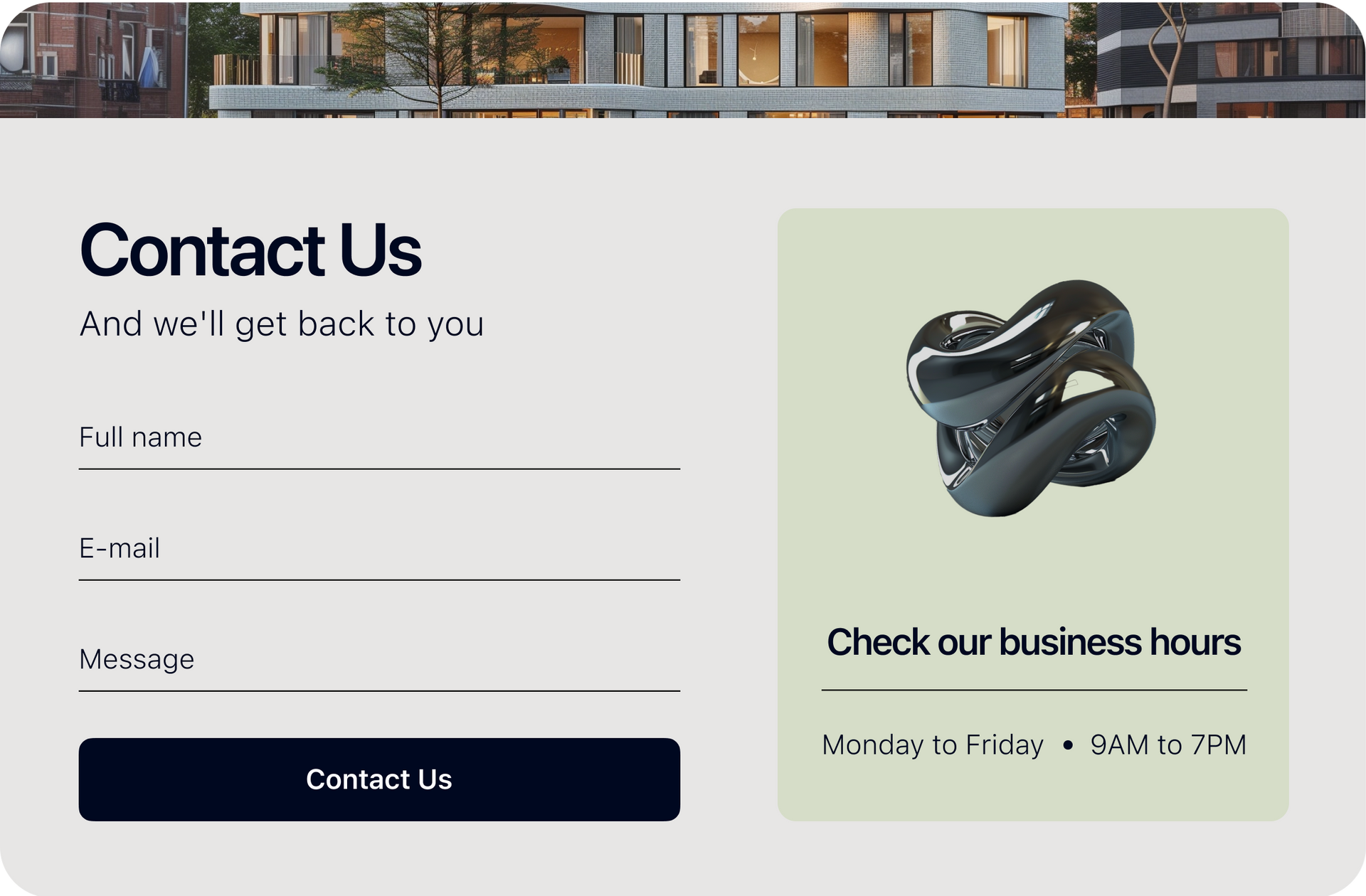
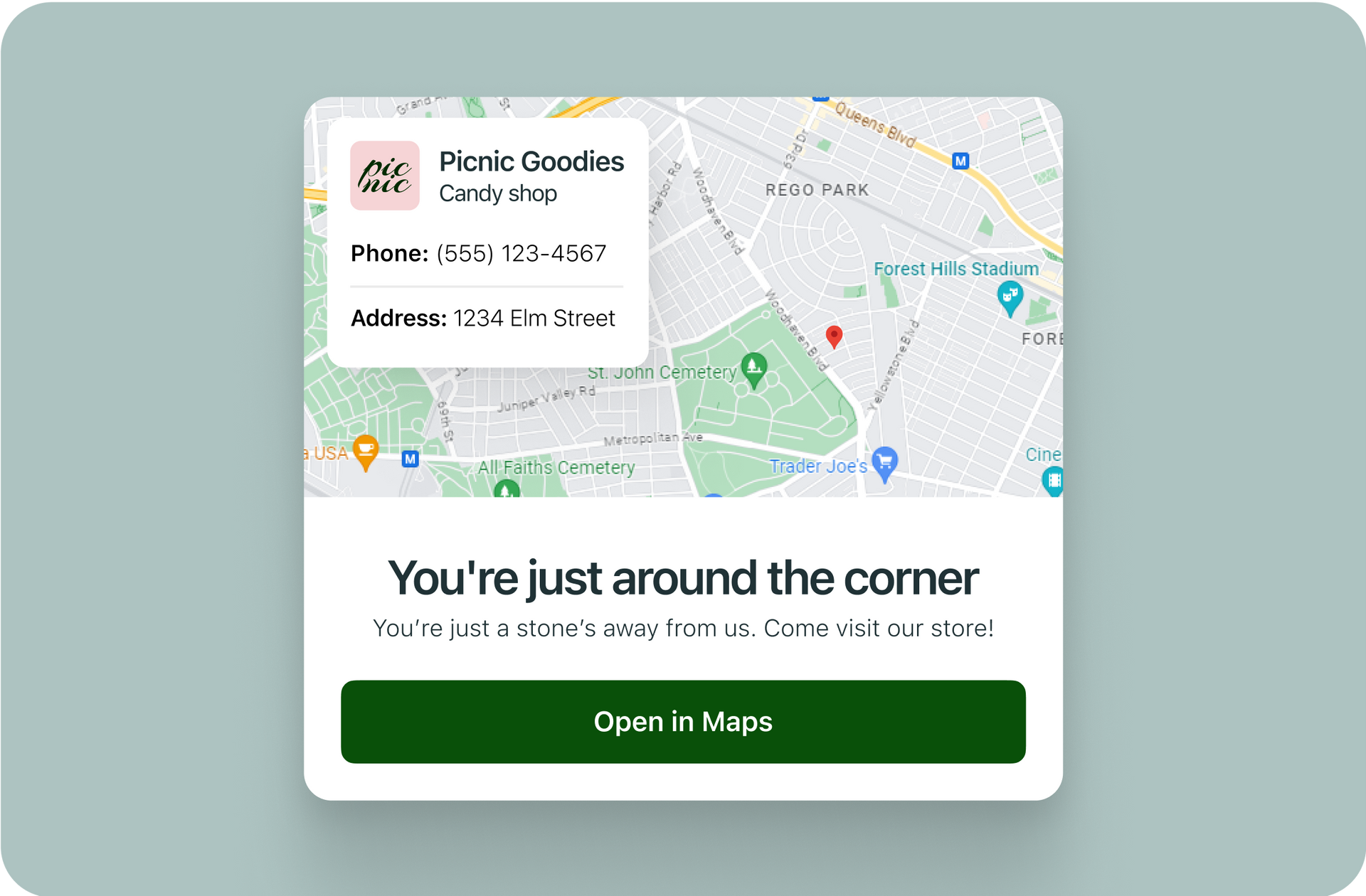
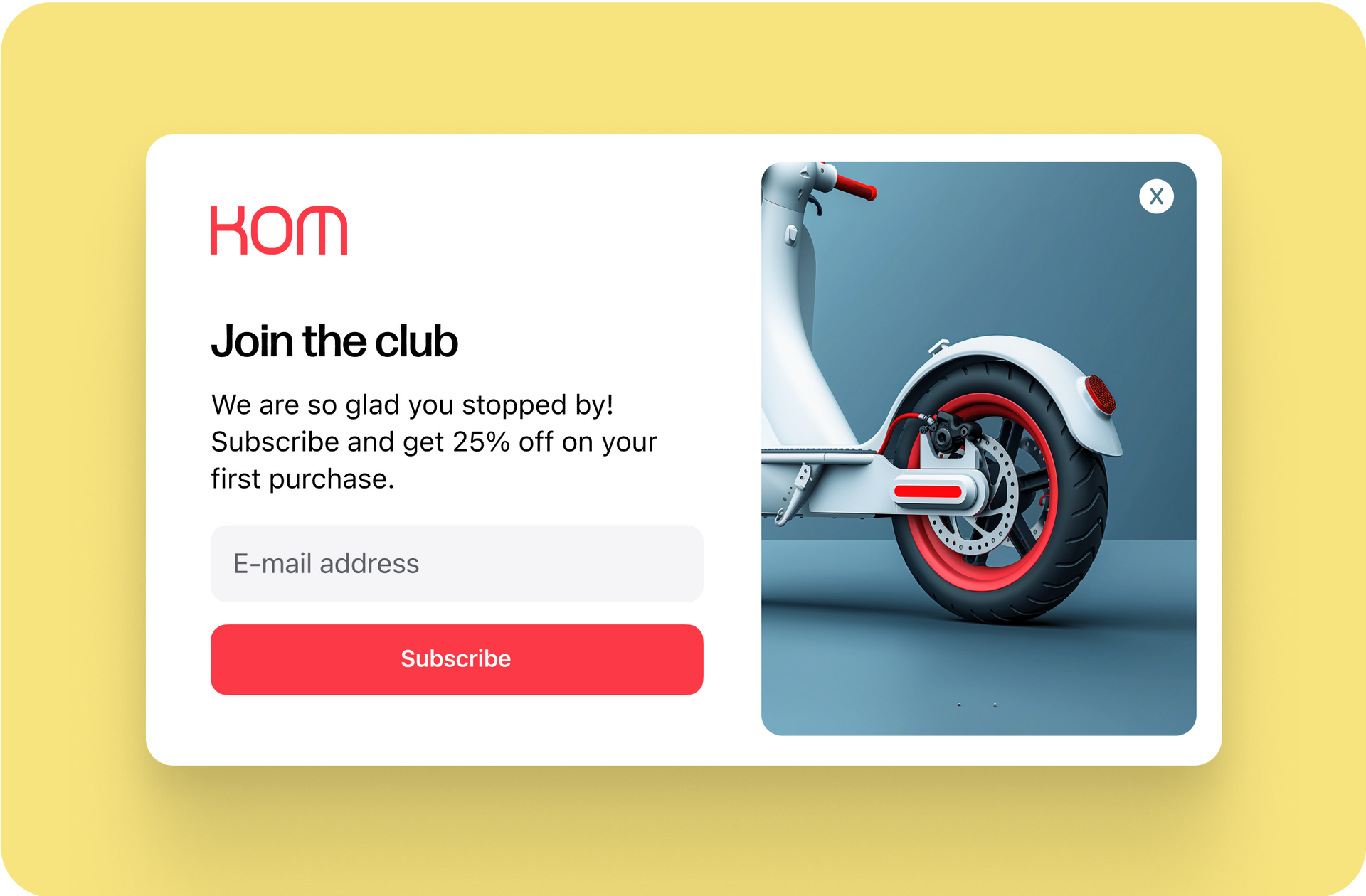
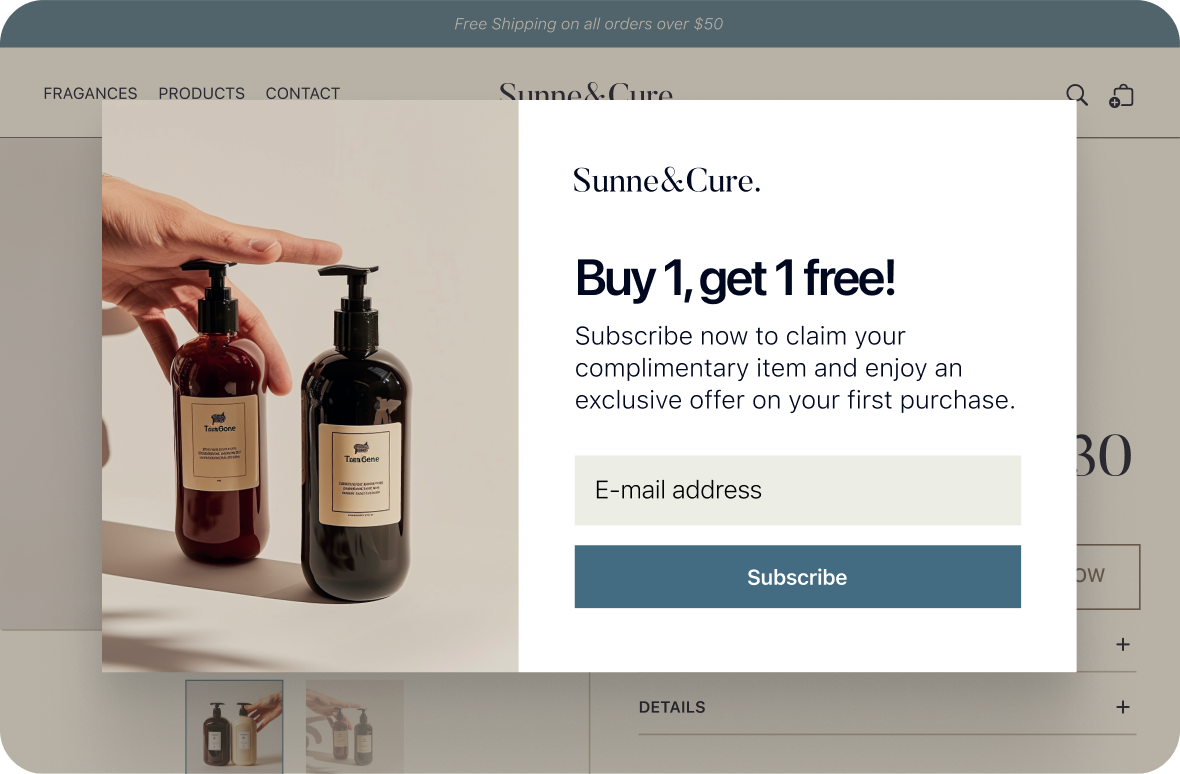

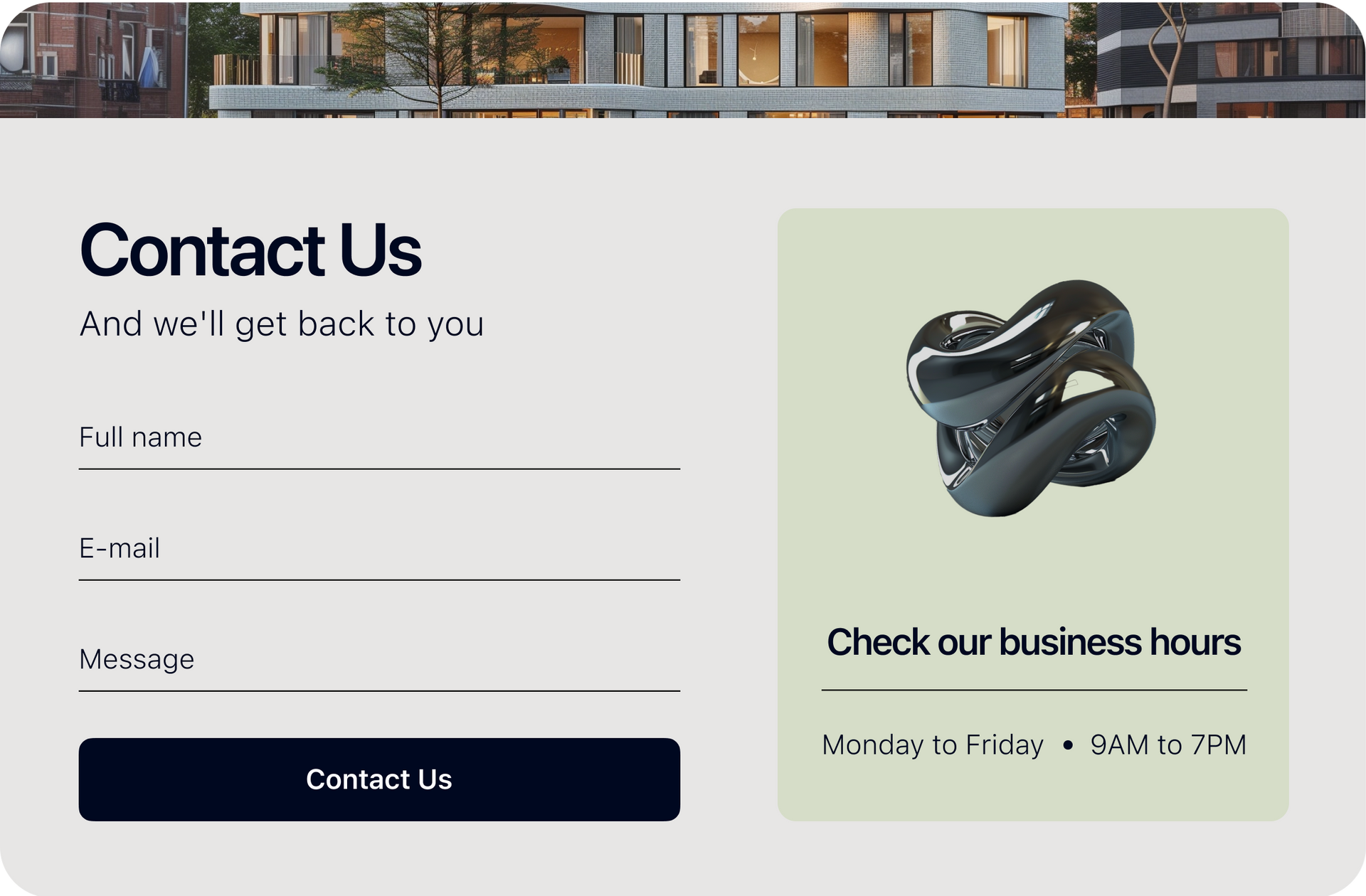
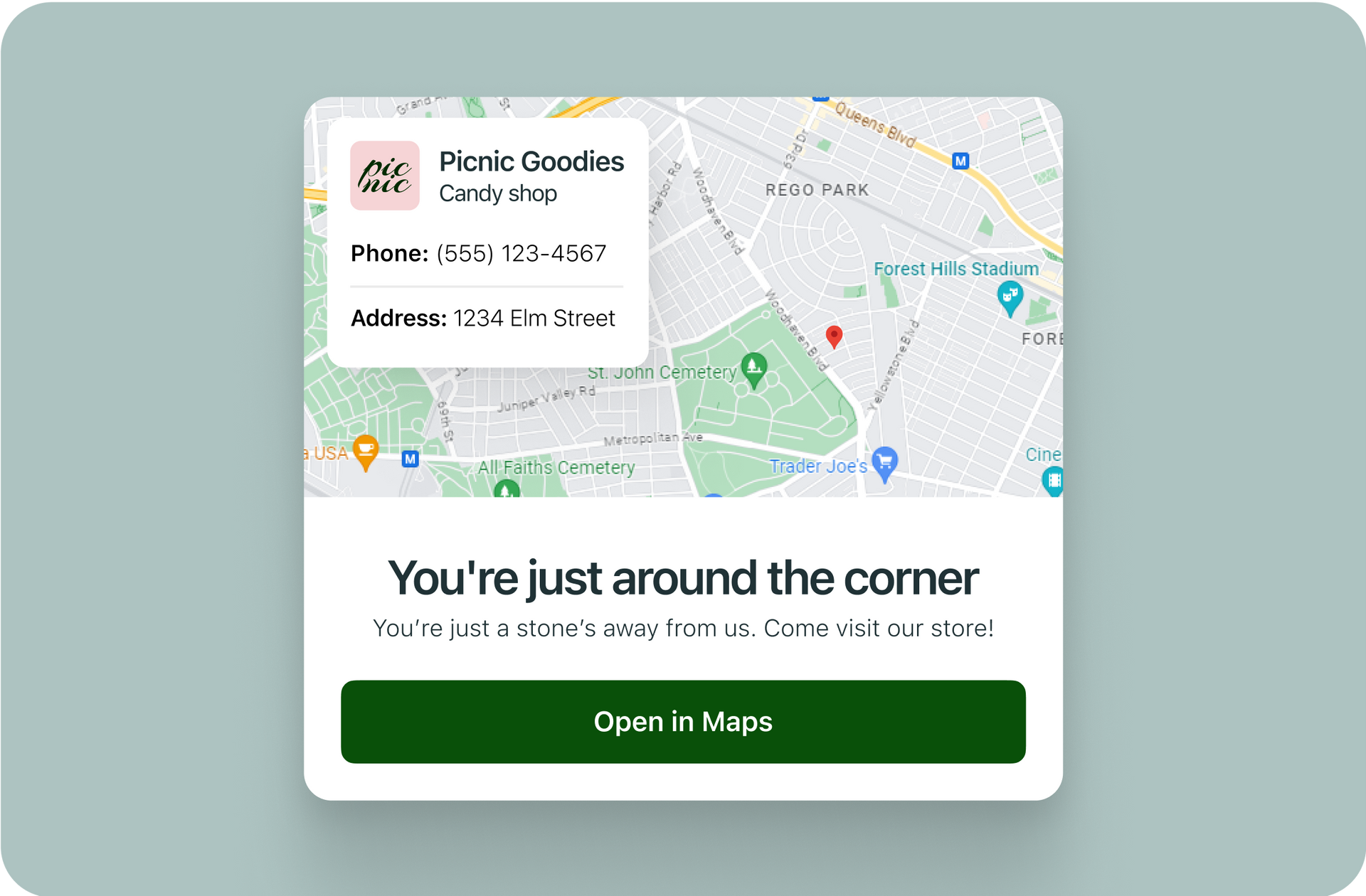
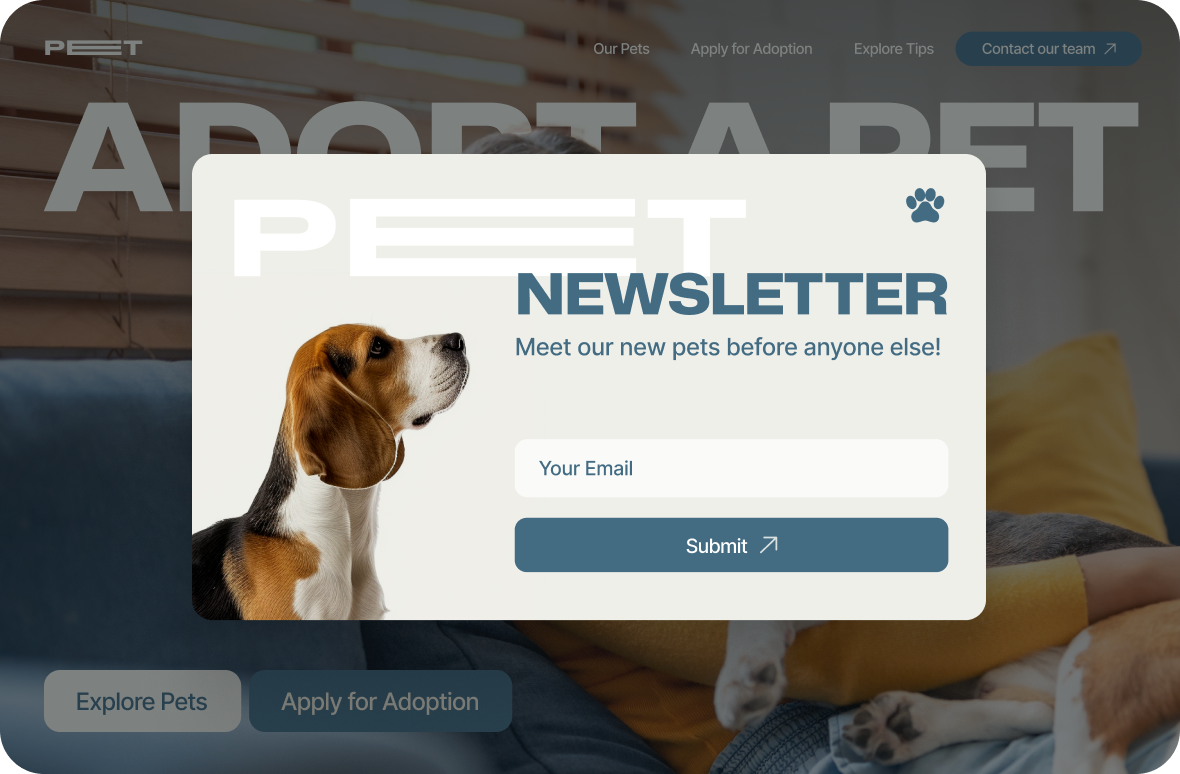
Personalization rules work on a system of triggers and actions. When the conditions of a trigger are met, an action occurs that personalizes the website for that visitor.
You can use any of the following triggers, or a combination of these triggers, to activate a rule: time (based on the time and date a visitors comes to the site), number of visits (based on the number of visits a visitor has made to the site), location (based on visitor’s geolocation), device (desktop, tablet or mobile) and dedicated URL (e.g., ad campaign).
The list of actions that can be triggered is literally endless. You can: display a popup that promotes a sale, features a signup form, invites feedback, etc.; display a notification bar at the top of your site announcing an event, promotion, etc.; add special effects such as falling hearts or snowflakes to make your site more fun or festive; add new content that contains buttons, text, images, and custom HTML. You can also create a custom action by executing your own JavaScript code.
The higher a rule is on the list, the higher priority it has. Only one type of action can be triggered at a time on a single page. This means that if you’ve added two actions to a page that have conflicting triggers (for examples, two actions for the same time), the action that is higher on the list will be triggered.
Not at all. When content is added to your site using website personalization, it is done through JavaScript after the page loads. This means that the rule is only triggered after all of your primary content has loaded.
Set the location trigger according to a city or zip code and the action will occur when the visitor is within a 50-kilometer (31-mile) radius of that location. Visitor location is detected according to their IP address, which is compared with a known list of locations for that IP address. Location lookup is done in real-time, and not stored by Duda.
To add an action to all pages of a site, select “Display to all visitors”.