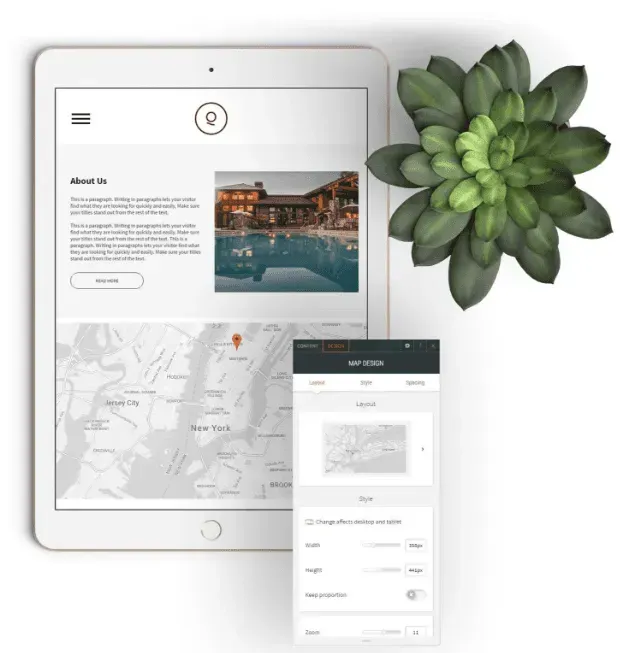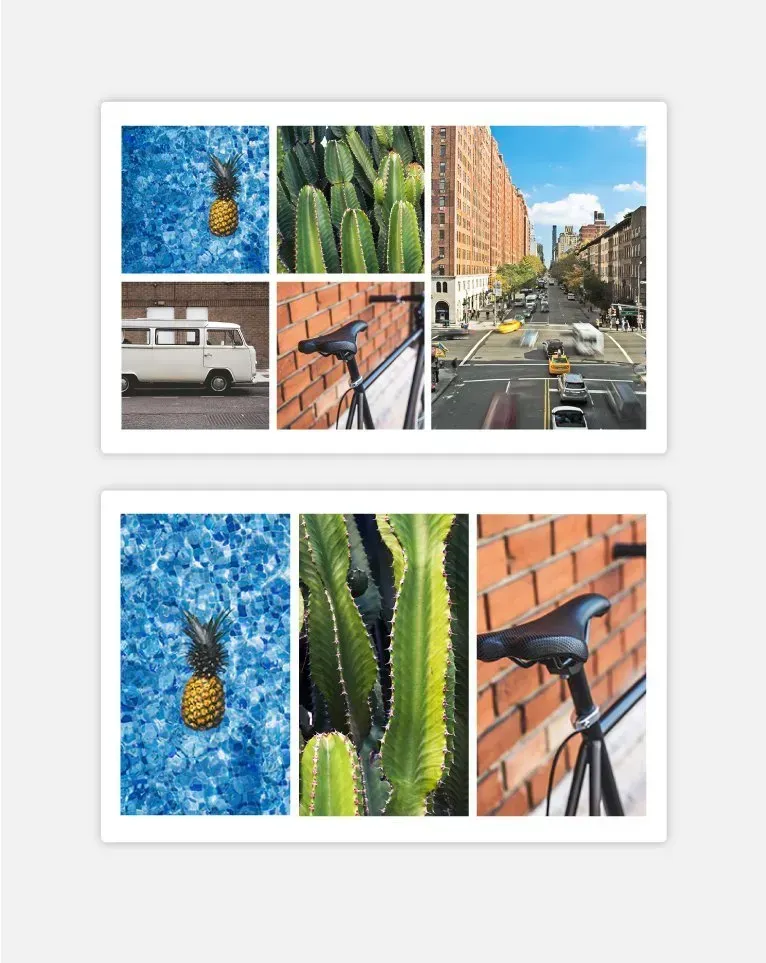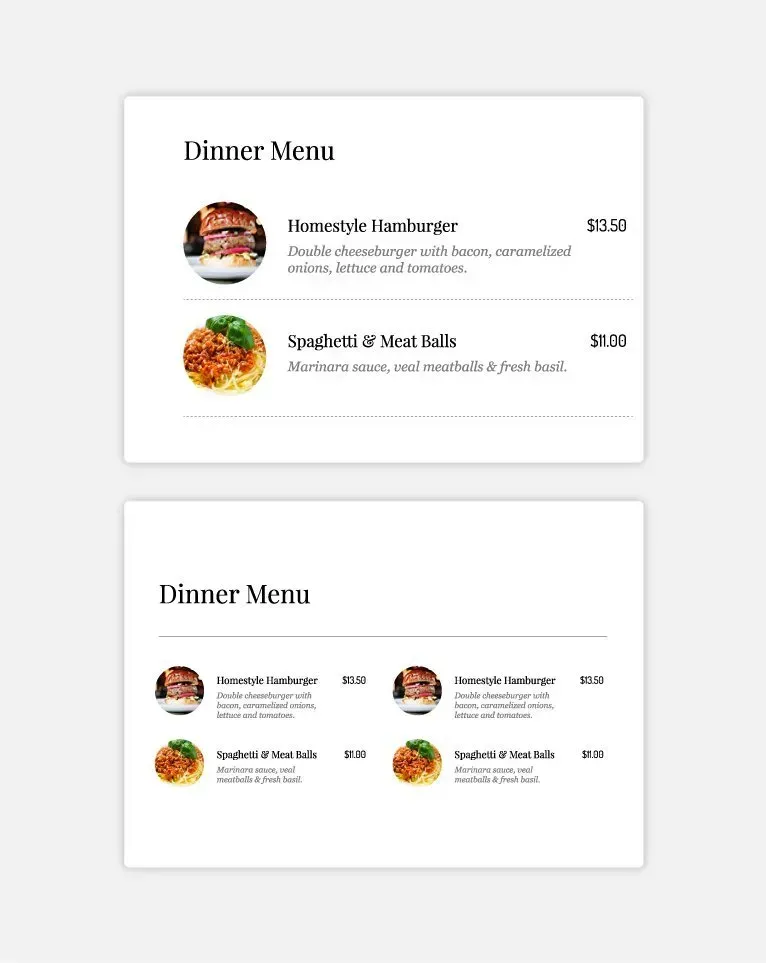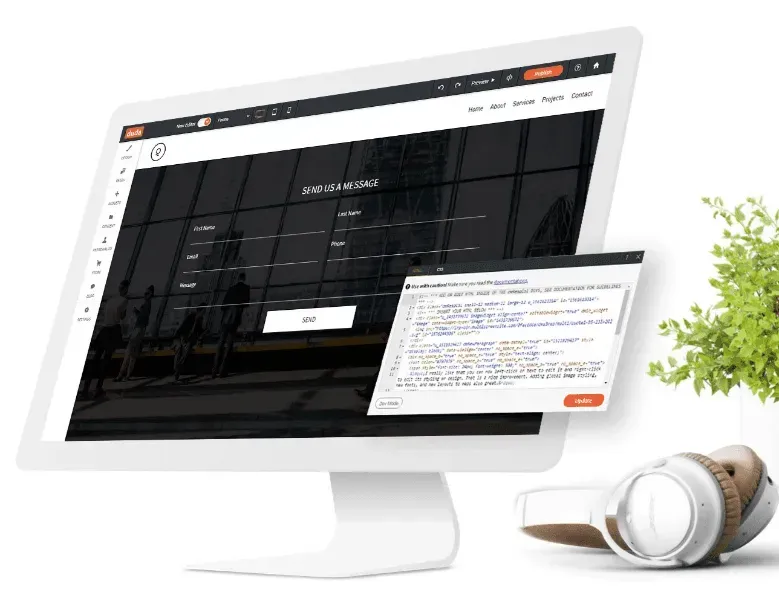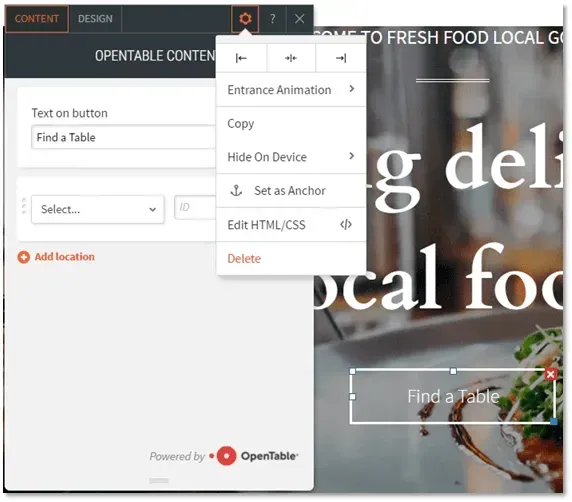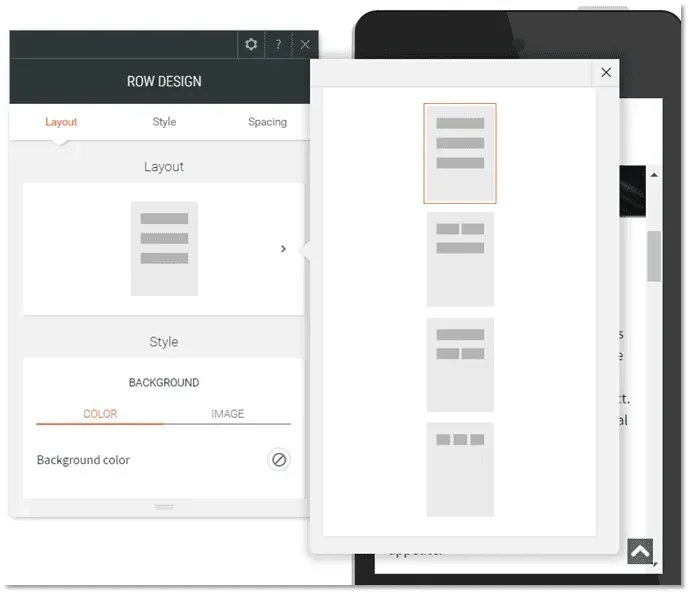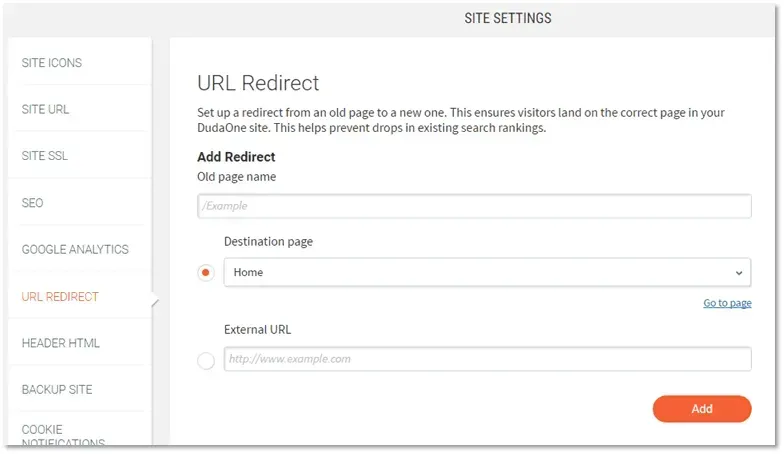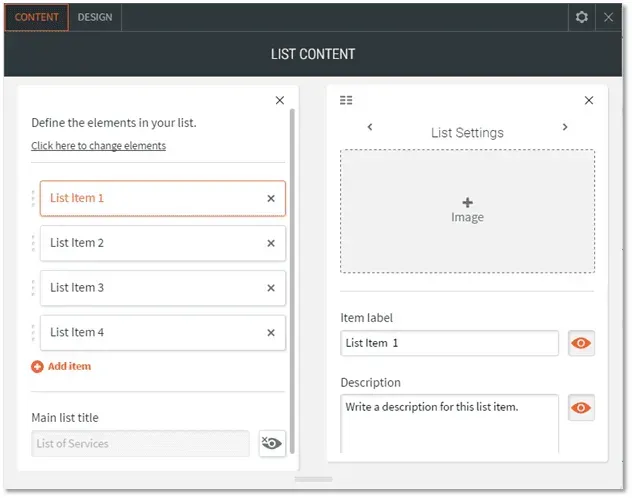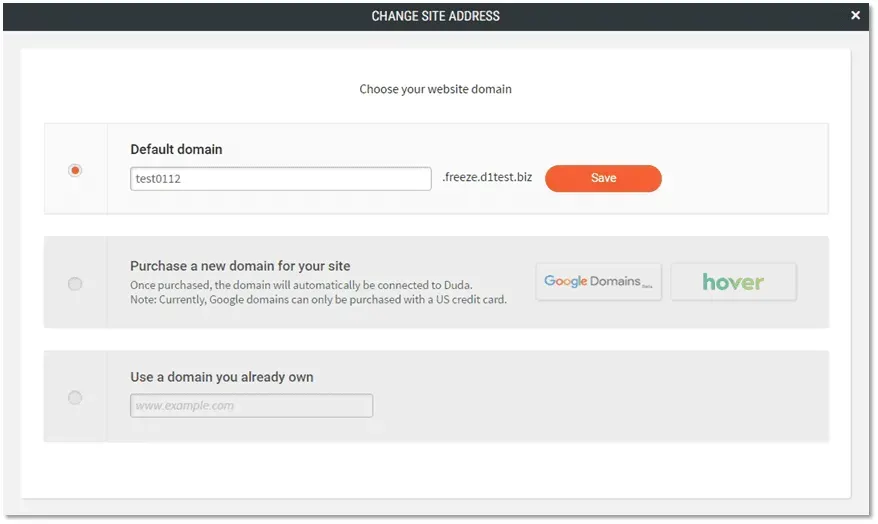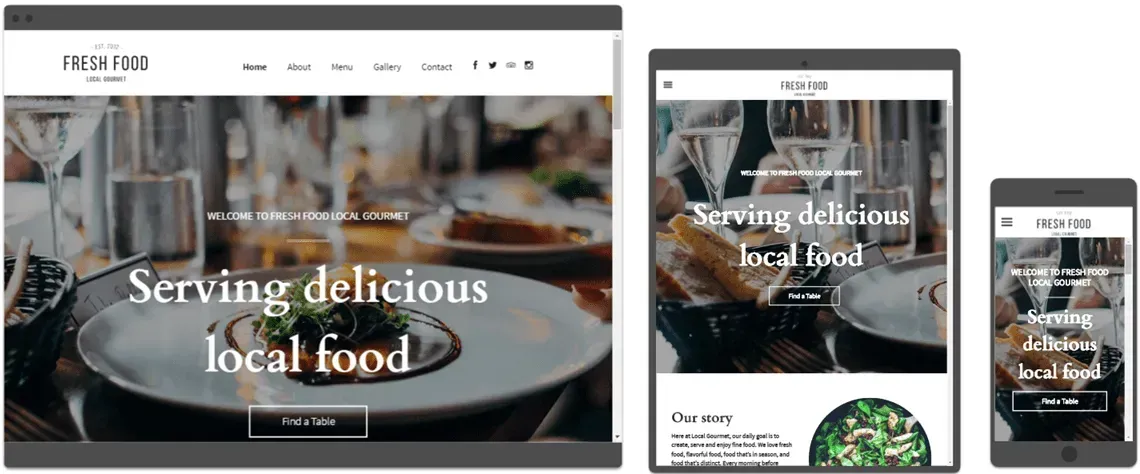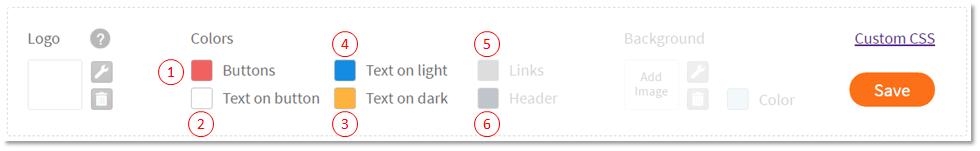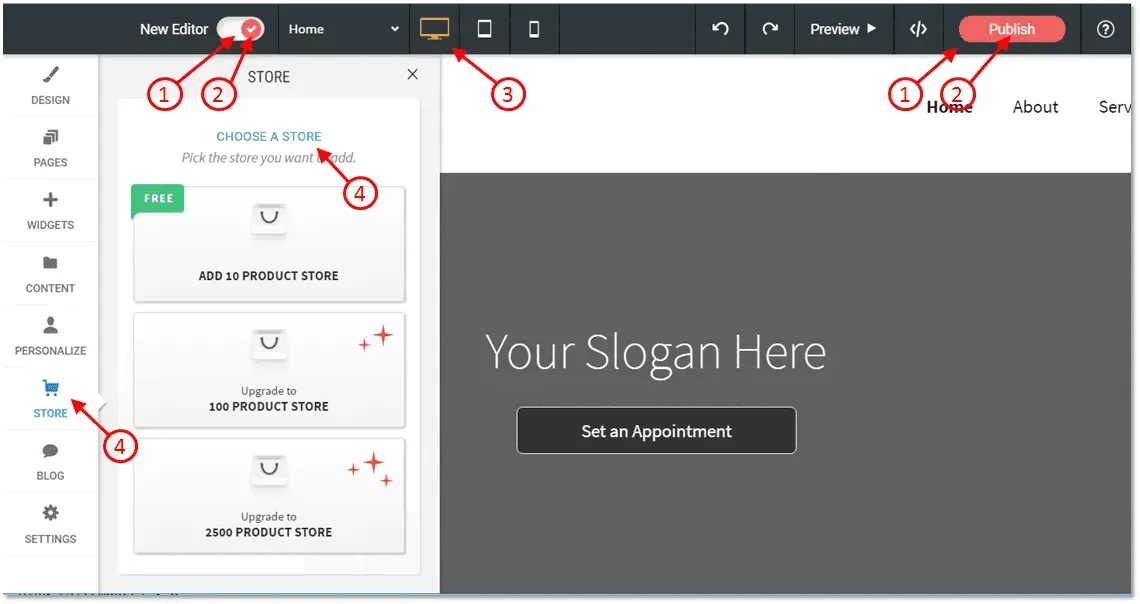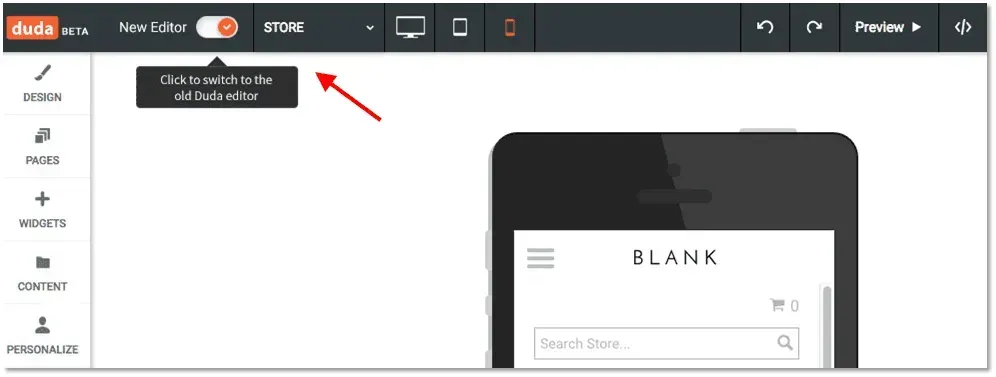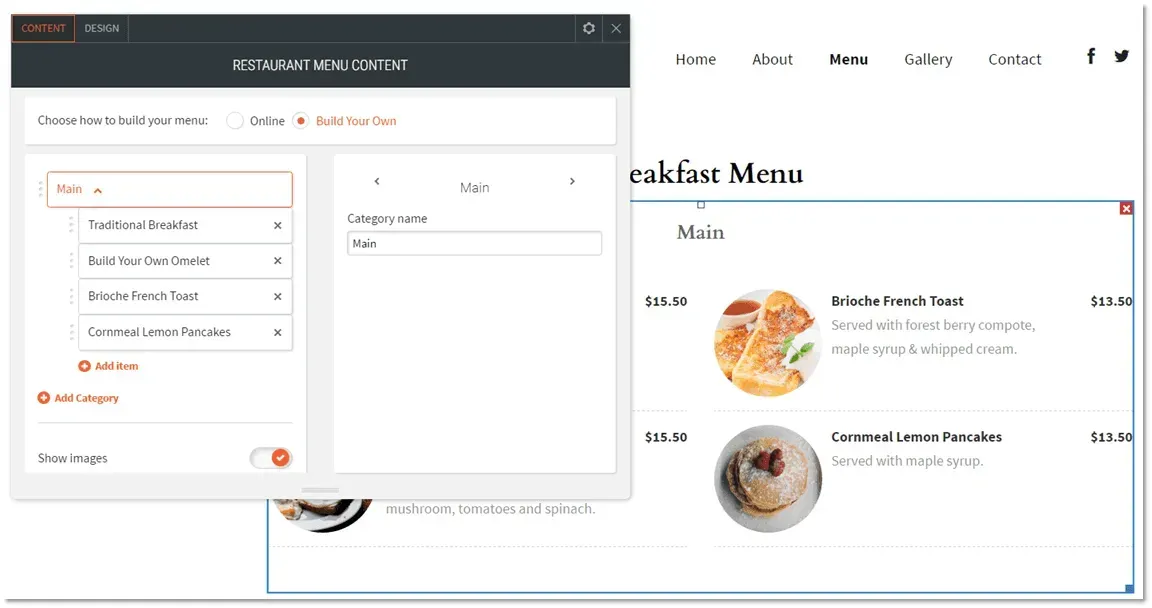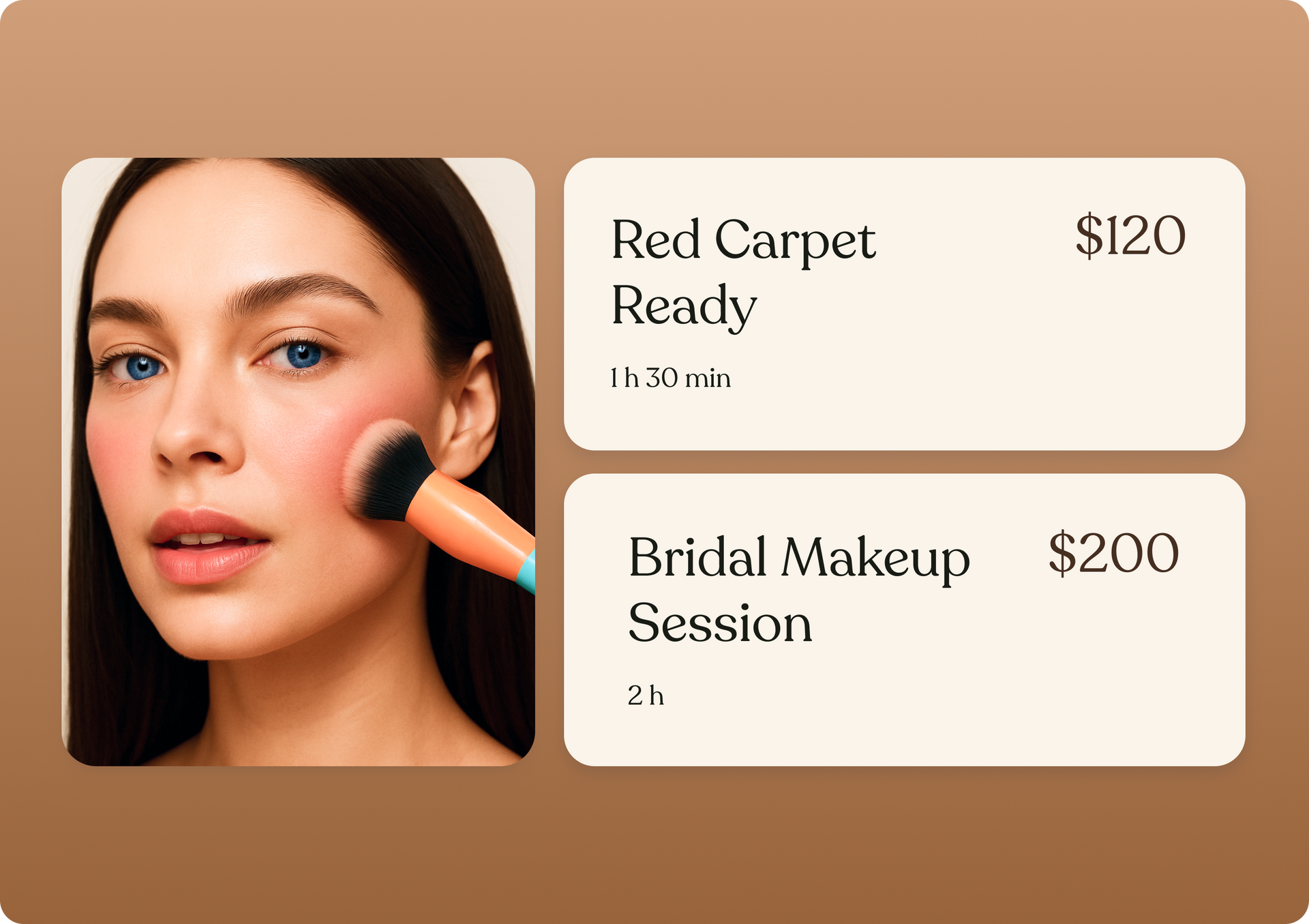Change the domain of free DM sites : Due to SEO considerations, we have changed the default domain used for free mobile sites - ( mobile.dudamobile.com ) to a new domain - mobile.dudasite.com.
FAQs
Can I go back to the old editor if I want?
Yes, you can, and you won’t lose anything at all. Just click the toggle button in the top left corner next to the Duda logo in your editor to turn off the new Duda editor, and the old editor will return. Please note: New features that are only available in the new editor cannot be edited in the old version.
Will my sites change in the new editor?
No. Your new sites will function in exactly the same way as your old sites; however, any features exclusive to the new editor will not be available for editing in the old editor.
Will my old site work with the new editor?
Yes. All Duda responsive websites can now be accessed and edited using the new editor.
Will there be any change in pricing?
Nope.
When will the old editor become unavailable?
The old Duda editor will still be available to you and your clients until February 2017. After February, the old editor will no longer be accessible and all responsive websites will be built and edited in the new editor.
Can my staff see the new editor, can they switch between them?
If you have staff members, they can move back and forth between the new and old editors using the toggle in the top left corner of the editor. Once the old editor is shut down, your staff will only see the new one.
Can my customers see the new editor?
No, customers will not be able to see the new editor unless you actively turn it on from the Custom Branding section (under the DudaPro tab in the dashboard). Please note that this turns on the new editor for all customers at the same time, and cannot be done on a per customer basis.
Will my previous custom branding settings carry over?
Yes, with a few caveats. We have added two new design controls that allow you to select the color for text on a dark background and buttons in your white label version of the editor. Also, if you used the custom CSS feature, the CSS classes/styles you added will not necessarily carry over to the new editor. They will need to be re-written to work with the new editor. So even though we don’t expect there to be many issues, we recommend you test out and review your white label tools just to be sure.
Are there features in the old editor that aren’t available in the new one?
At launch, there are a few features you may notice are missing in the new editor. Multi-Language, Contact Form integration, Push Notifications, Facebook Albums, and the Multi-Location widget are currently not included in the new editor.
Is the new editor supported on all browsers?
Currently, the new Duda editor is supported Chrome, Mozilla Firefox, Opera and newer versions of Safari. It is not supported on Internet Explorer 11 at this time, but we are working to resolve this as quickly as possible.
Is the new editor available in languages other than English?
Not at this time, but additional language options will be made available in the next couple of weeks.
What happened to “inSite”?
The name “inSite” has been replaced in the Duda editor with the term “Personalize” and a single “inSite” is now called a “rule”. The reason for this change is we found inSite to be a brand name that was becoming synonymous with Duda. As a website builder that offers a white label version of its platform, we thought it’d be a good idea to use a more generic term inside the editor.