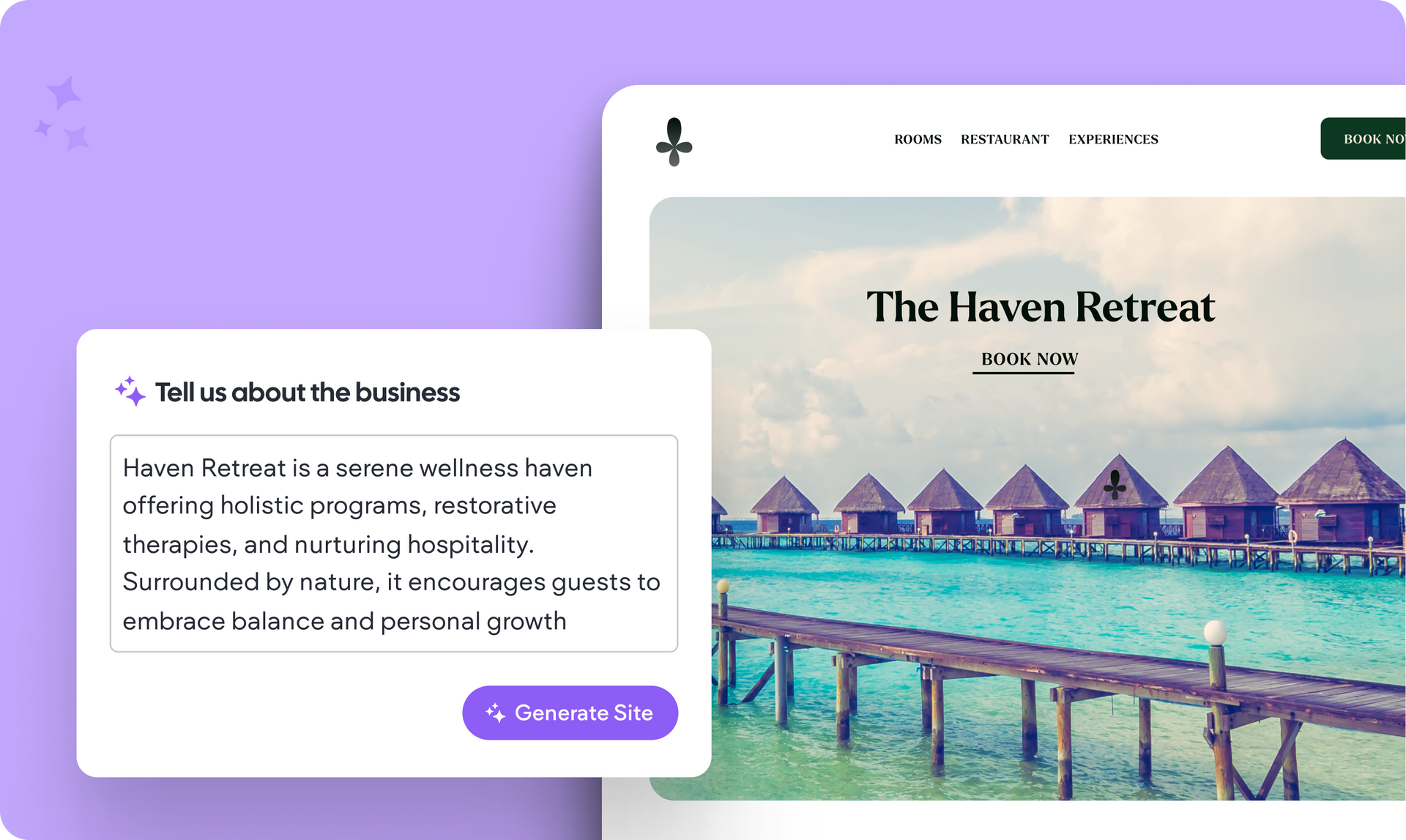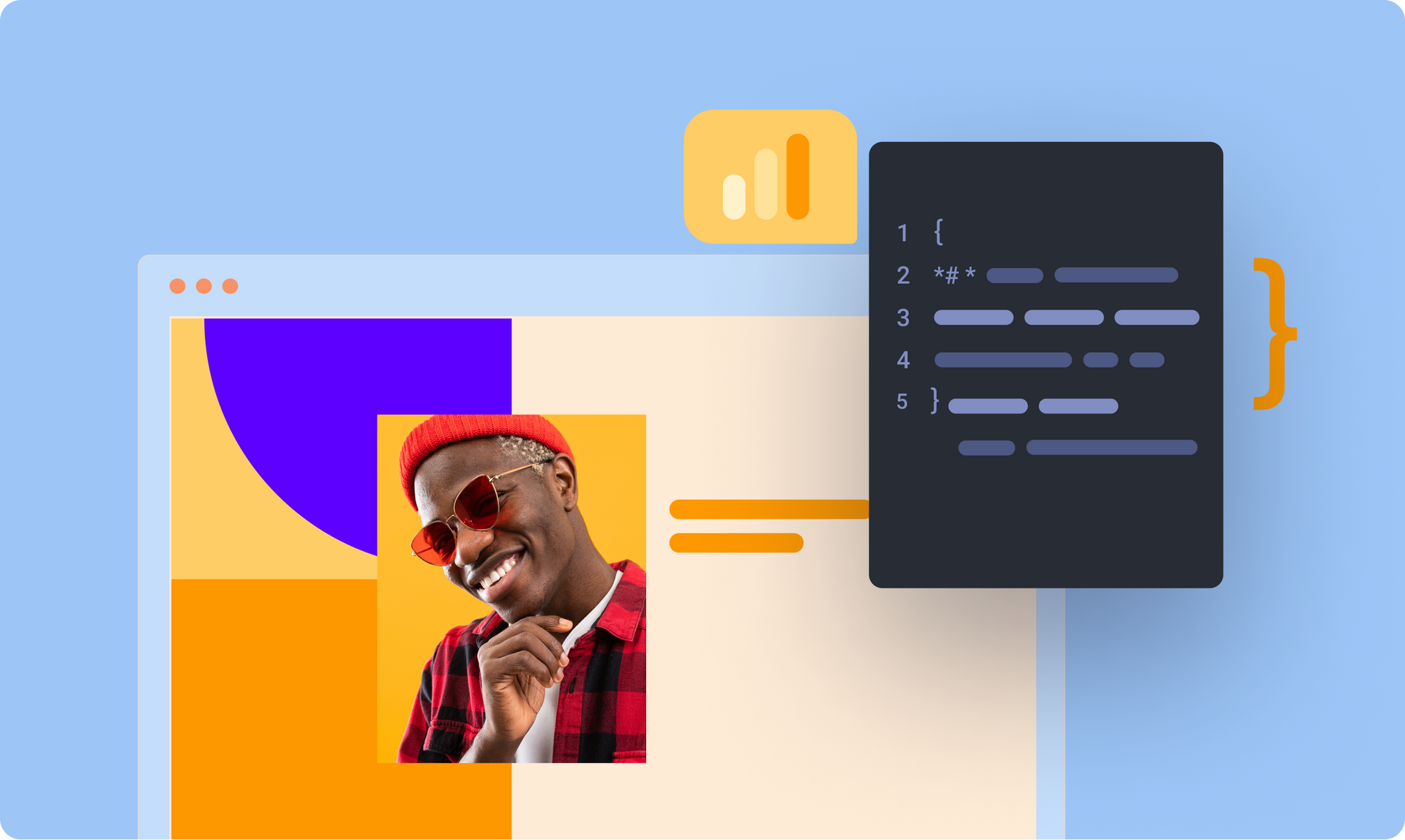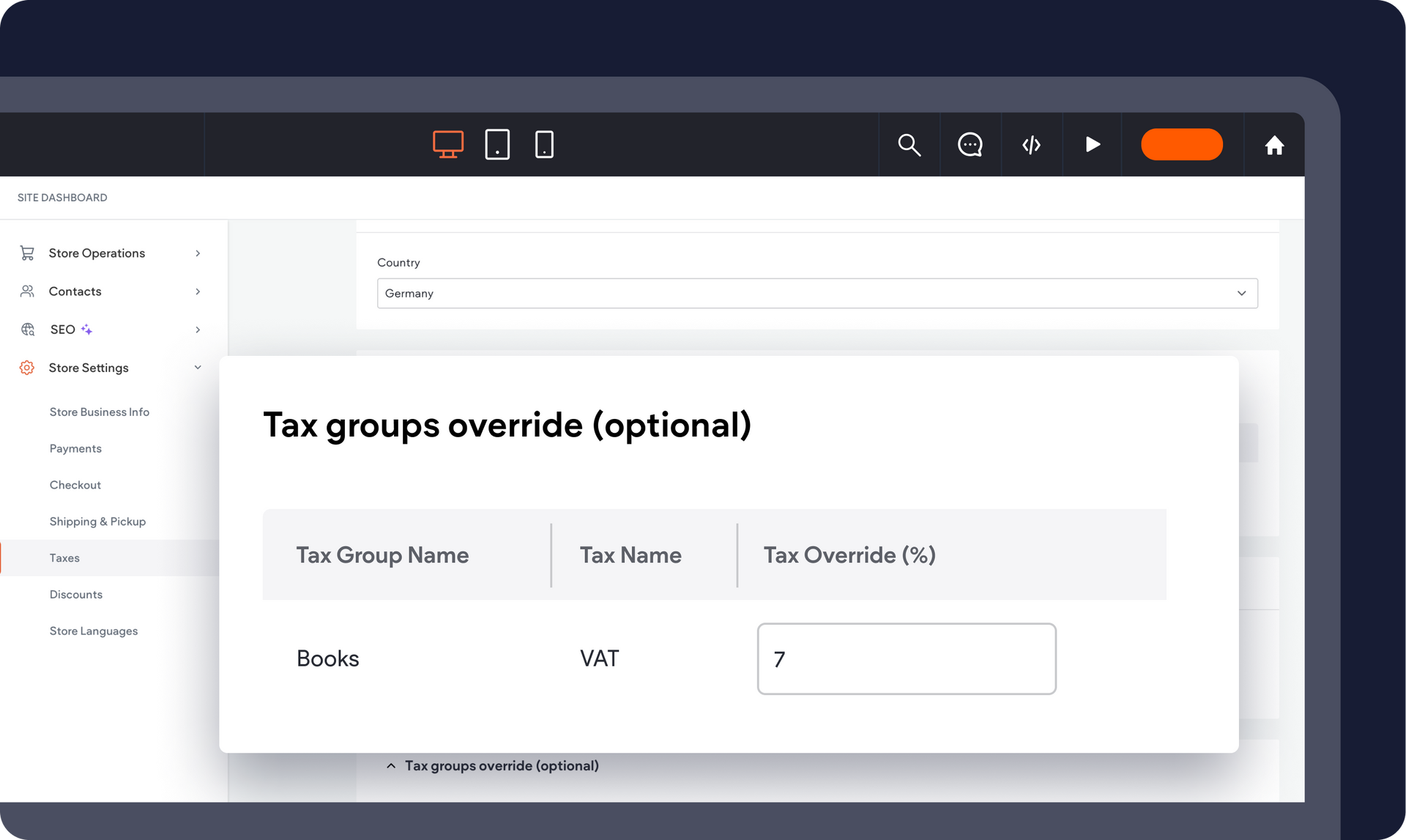Personalizations rule for this unusual time
With all the changes around the world these days, it’s more important than ever to keep site information up to date. Personalization rules enable you to do this quickly and easily via a popup, new row, notification banner and more.You can add rules to convey any type of message you have. Some examples:
- Let site visitor know about actions you're taking to make this period easier to for them.
- Direct users for more info about the Covid-19 pandemic.
- Announce that you started selling online.
- Notify customers that a restaurant is open for deliveries and takeaway.
- Offer contact details in case a business is temporarily closed.
- Direct visitors on how they can donate to organizations that need help right now.
How personalizations work
Personalization rules are actions that take place on your site when a certain trigger occurs. The trigger can be based on time of day, number of site visitors, location of the visitor, device, etc. For COVID-19 related messaging, you may want the trigger to be as general as possible - for example, whenever someone visits the site.
As for the action, it can be a notification bar at the top of the site, a popup, new row and more.
Add a personalization to your site right now
To add Personalization rules to your sites, click the Personalize tab in the left side panel and look for the Covid-19 category. Click Select Rule and you’ll see the 9 related Personalizations.
1. Choose the Personalization rule you want to add to your site and click Edit rule.
2. Select and define what triggers this message (you can also select all visitors).
3. Edit the action you selected (design the row or popup, add you notification message, etc.)
4. Click Done and Save the rule.
Personalizations are available for every Duda site, and on all account plans. Start using them now and show site visitors that your sites are reliable and relevant, even in these challenging times.