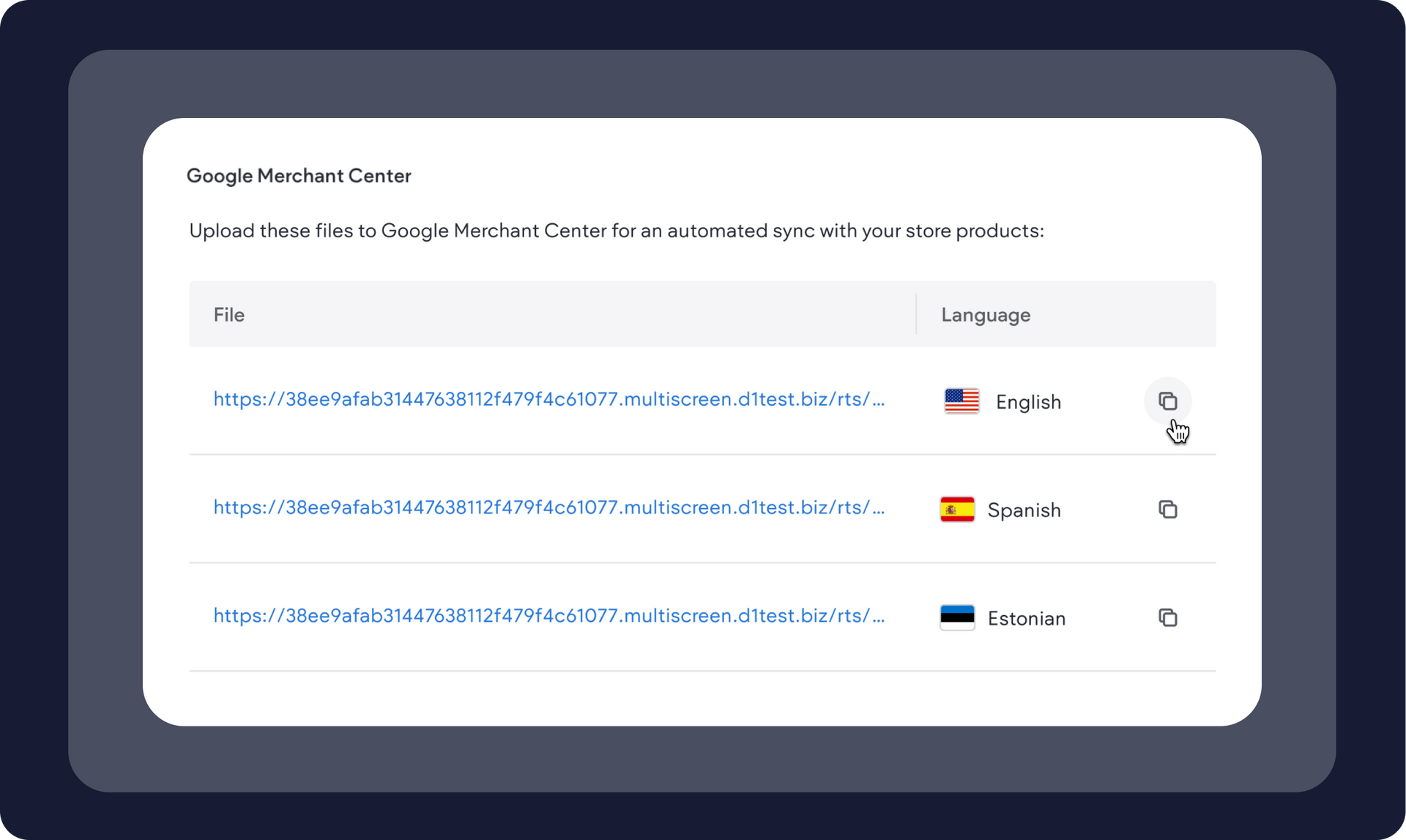We made the AI client permission available in Team and Agency account plans so you can now grant your client the AI Assistant permission, and they’ll be able to use the AI features that are available in your account plan. Get ready for them to be blown away 😉
So things like bulk meta tag generation, image alt text, and other site optimizations for search results are available to all account plans.
Discover all the things you can do with the AI Assistant here.
You can now generate a catalog feed for Google Merchant Center on behalf of your eComm clients (or let them do it, whatever you choose), in all the additional languages that exist on their live site. This can help your clients expand their global reach and generate more traffic by being a gateway to advertising products with Google Shopping in all the relevant languages.
This is available through the SEO & Settings > Google Tools section in the editor.
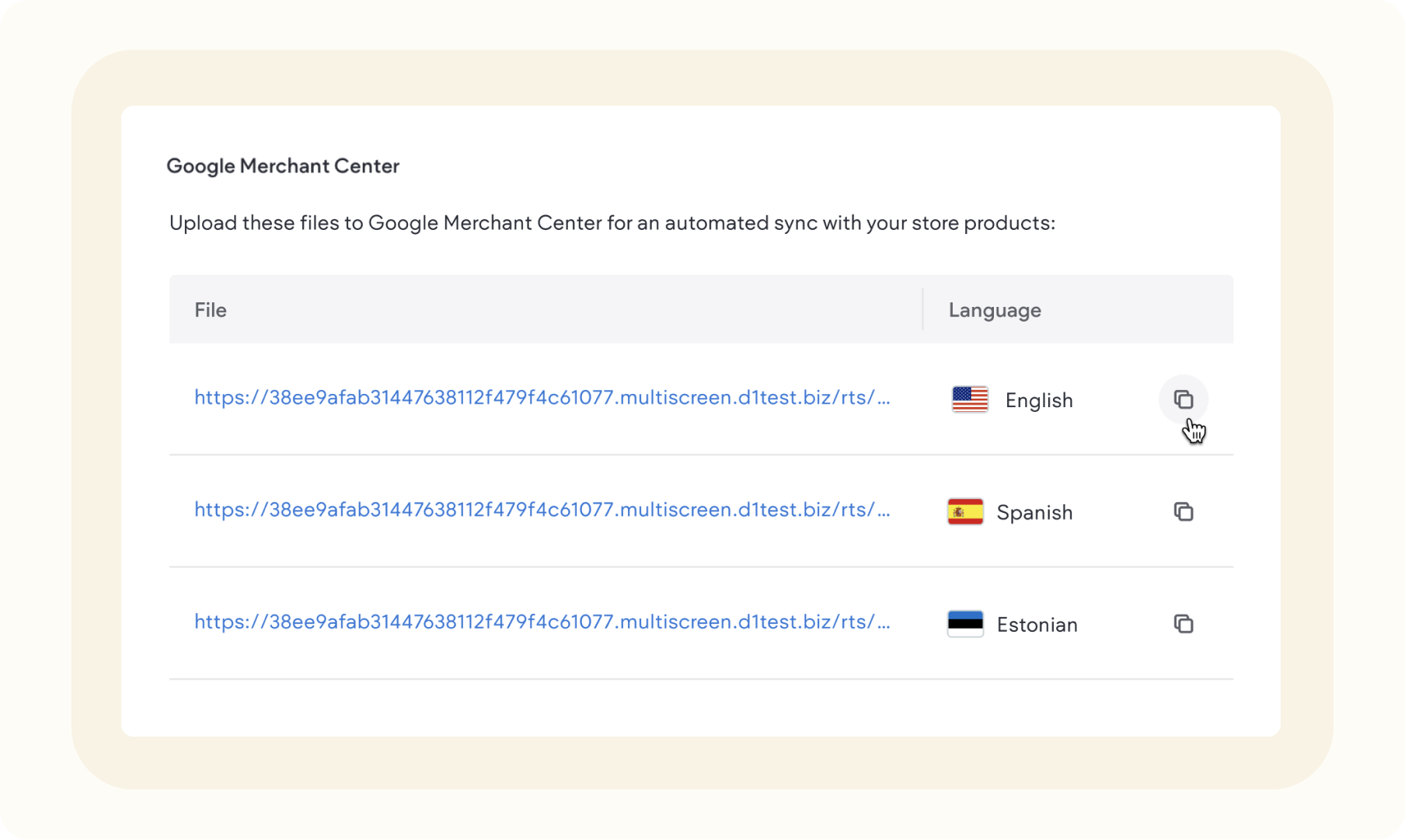
To help you speed things up while giving you more design control over your Editor 2.0 elements, you can now set and manage the space between your inner columns.
Your existing inner columns will get a 0 spacing value by default until you change it for the first time, to make sure your existing design is kept as it is.
That's it for these Monthly Wrap Up updates. See you again next time :)
This post is part of our Monthly Wrap Up series - a collection of small product and feature improvements we’ve released in the past month.
•